
SITE UPGRADE: My Favorites
posted by
Patrick Crowley
on
October 6, 2004 at 6:39 am
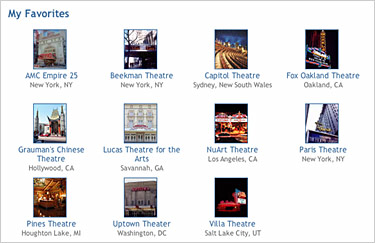
Previous versions of Cinema Treasures allowed users to add a list of their favorite theaters to their member profile, but the process of adding and removing theaters was confusing to some. Now, it’s incredibly easy to make a list of your favorite Cinema Treasures.
Just browse through our theater guide, find a theater you’d like to add, and then click ‘Add to favorites’. That’s it! Likewise, if you wish to remove a theater from your list, go to the theater’s page and click ‘Remove from favorites’.
To view your list of favorites at any time, just login to your Cinema Treasures account and click the My Favorites in the upper right corner of your browser window.
Comments (1)
Sweet!